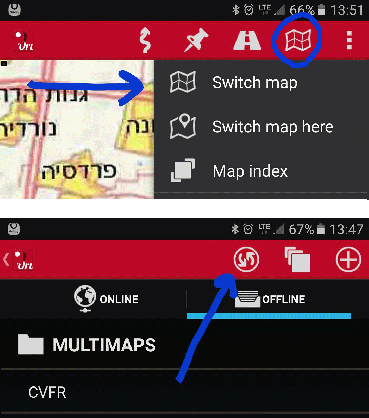LSA Low Altitude
מפת גובה נמוך לתעופה הספורטיבית
Updated: 02-Oct-2025

מפת גובה נמוך לתעופה הספורטיבית
Updated: 02-Oct-2025

מפת נתיבי תובלה נמוכים
Updated: 02-Oct-2025
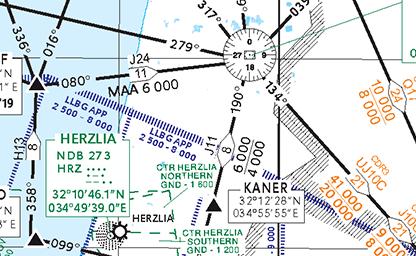
ATS Routes
Updated: 02-Oct-2025

מפת דאיית מרחק
Updated: 26-Mar-2015

מפת נתיבי מסוקים
Updated: 03-Jul-2023
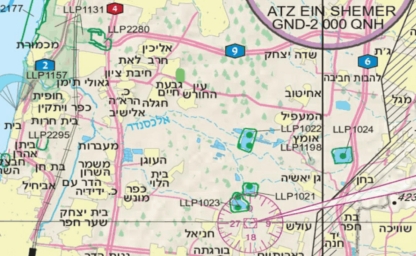
מפה אווירית לניווט
Updated: 14-Jun-2021
נתיבי כניסה ויציאה למנחת ראשון
Updated: 4-Nov-2021
נתיבי כניסה ויציאה לחיפה
Updated: 29-June-2020
תרשים שדה חיפה
Updated: 5-Jan-2021
איזורי אימון הרצליה
Updated: 29-June-2020
נתיבי כניסה ויציאה להרצליה
Updated: 04-Nov-2021
תרשים שדה הרצליה
Updated: 03-Mar-2021
נתיבי כניסה ויציאה לראש פינה
Updated: 04-Nov-2021
נתיבי כניסה ויציאה לבאר שבע
Updated: 27-Mar-2022
תרשים נתב"ג
Updated: 10-Dec-2017
תרשים אילת - רמון
Updated: 06-Apr-2025
Cyprus - Larnaca
Updated: 13-Nov-2017
Cyprus - Paphos
Updated: 17-May-2018
1. Install the OruxMaps app:  2. Run the app once to create folders.
3. From your android mobile device browser, click on the "Install" button of the desired map. The OruxMaps app will download it.
4. When the download is finished, open the OruxMaps app, select: Maps -> Switch map -> offline and press the refresh button.
5. Select the map.
2. Run the app once to create folders.
3. From your android mobile device browser, click on the "Install" button of the desired map. The OruxMaps app will download it.
4. When the download is finished, open the OruxMaps app, select: Maps -> Switch map -> offline and press the refresh button.
5. Select the map.
1. From your PC/Mac click on the "Download" button of the desired Map. 2. When the download is finished, connect your android device and copy the Map folder inside the zip file to \oruxmaps\mapfiles 3. Open the OruxMaps app, select: Maps -> Switch map -> offline and press the refresh button. 4. Select the map.